Using Azure CDN with Azure blob storage backend for Django
Just a few days ago, I’ve published a post on using Azure managed identities with Azure blob storage backend for Django. In today’s post, I will continue the story by showing you how to further improve the setup by adding Azure CDN to the mix. It turns out that it’s extremely easy to do that, which is why this post will probably be the shortest one you will ever read on this blog!
You can create an Azure CDN endpoint directly from your storage account page by following the instructions from this quickstart: Integrate an Azure storage account with Azure CDN. If you are super lazy, you don’t even have to read it, because all you have to do is to navigate to Blob service -> Azure CDN in the Azure portal, and then choose the profile name, pricing tier, and endpoint name:
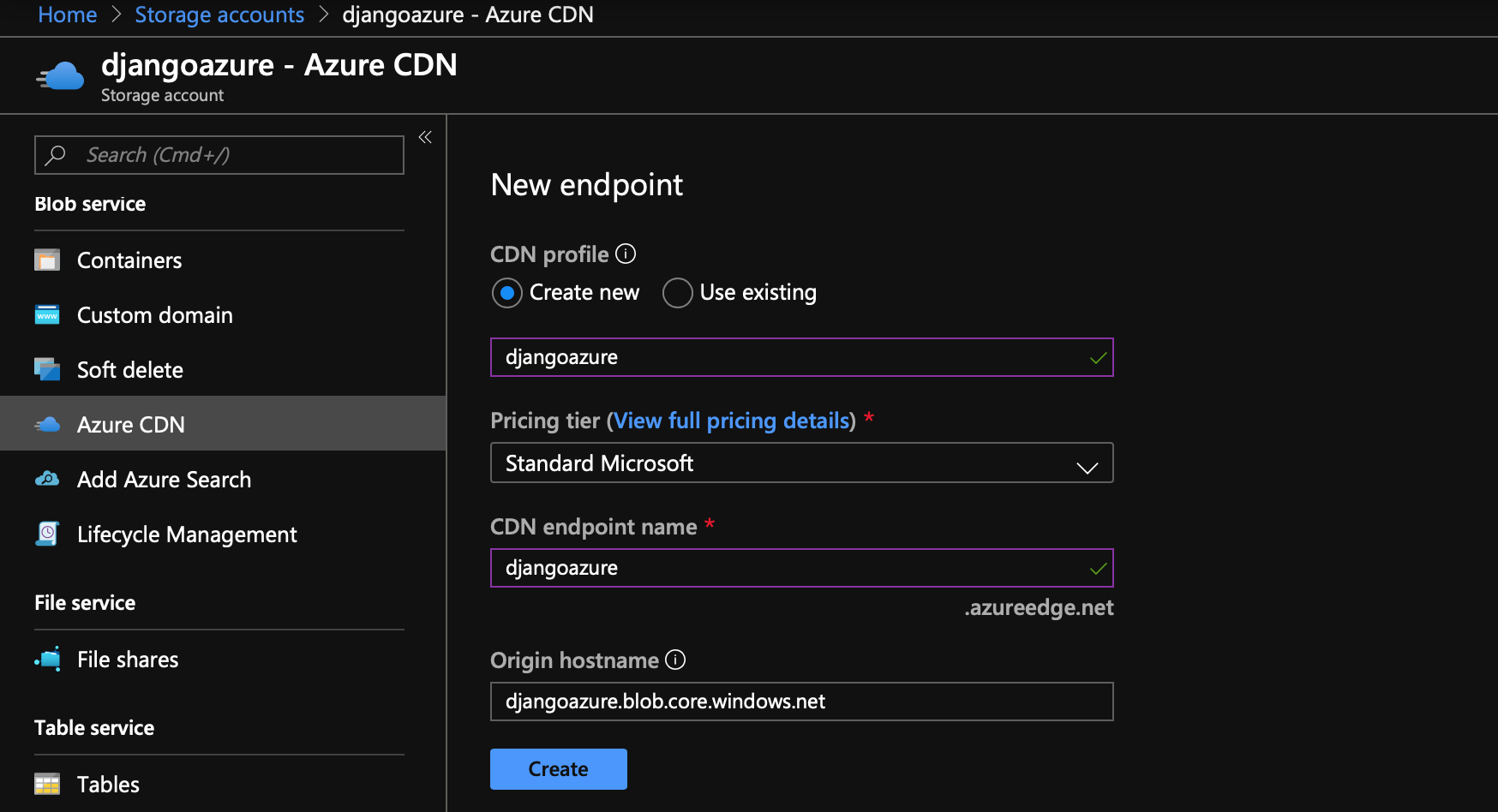
The only remaining step is to configure django-storages to use the CDN endpoint you have just created, which you can do easily by setting the AZURE_CUSTOM_DOMAIN parameter to the endpoint’s hostname. For example, if you have a storage account named djangoazure, container named static, and the hostname of your CDN endpoint is djangoazure, your final django-storages configurations should look like this:
from msrestazure.azure_active_directory import MSIAuthentication
DEFAULT_FILE_STORAGE = 'storages.backends.azure_storage.AzureStorage'
AZURE_ACCOUNT_NAME = 'djangoazure'
AZURE_CONTAINER = 'static'
AZURE_CUSTOM_DOMAIN = 'djangoazure.azureedge.net'
AZURE_TOKEN_CREDENTIAL = MSIAuthentication(resource='https://storage.azure.com')
That’s all for today! Enjoy your monthly Azure bill!